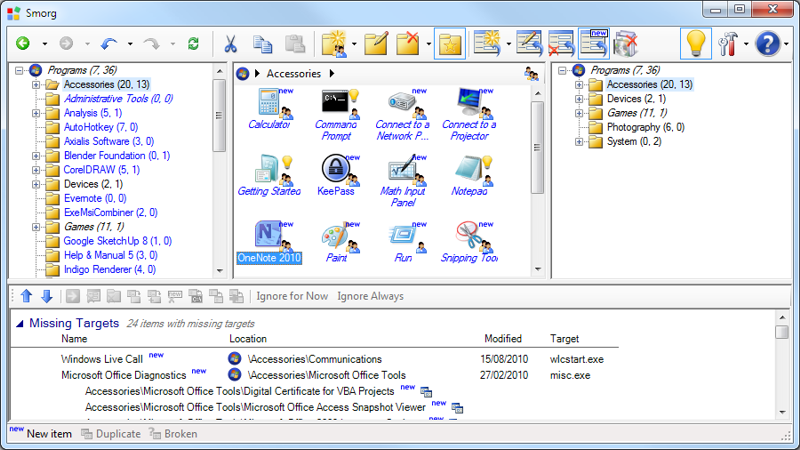Smorg: Start Menu Organizer 1.1.1
Free Trial Version
Publisher Description
Smorg helps you quickly organize folders and items in your Start Menu using drag & drop, with full undo support. Smorg is separate from the Operating System, so it does not run all the time and consume valuable system resources nor interfere with the standard behavior of your system. Instead, start Smorg only when you want to organize the Start Menu.
- A dual folder view shows all and favorite folders so you can quickly identify additions that need attention. While shortcuts in the menu are shown with their standard icon in a separate view.
- The built-in menu detective finds duplicate, new and broken items---offering fixes where possible---making easier to move shortcuts for updated programs into the right place.
- You can launch programs directly from Smorg to see if they are still useful and then, in many cases, launch the applications uninstall program from Smorg too if you decide the application is no longer needed.
- Smorg merges shortcuts from the shared and user folders providing the same integrated view that you find on the Start Menu itself. And you can easily move items or folders into a specific branch to make them available to all users of the machine or only the current user.
About Smorg: Start Menu Organizer
Smorg: Start Menu Organizer is a free trial software published in the Shell Tools list of programs, part of System Utilities.
This Shell Tools program is available in English. It was last updated on 22 April, 2024. Smorg: Start Menu Organizer is compatible with the following operating systems: Windows.
The company that develops Smorg: Start Menu Organizer is Blue Leaf Software. The latest version released by its developer is 1.1.1. This version was rated by 2 users of our site and has an average rating of 3.0.
The download we have available for Smorg: Start Menu Organizer has a file size of 2.10 MB. Just click the green Download button above to start the downloading process. The program is listed on our website since 2014-06-28 and was downloaded 169 times. We have already checked if the download link is safe, however for your own protection we recommend that you scan the downloaded software with your antivirus. Your antivirus may detect the Smorg: Start Menu Organizer as malware if the download link is broken.
How to install Smorg: Start Menu Organizer on your Windows device:
- Click on the Download button on our website. This will start the download from the website of the developer.
- Once the Smorg: Start Menu Organizer is downloaded click on it to start the setup process (assuming you are on a desktop computer).
- When the installation is finished you should be able to see and run the program.